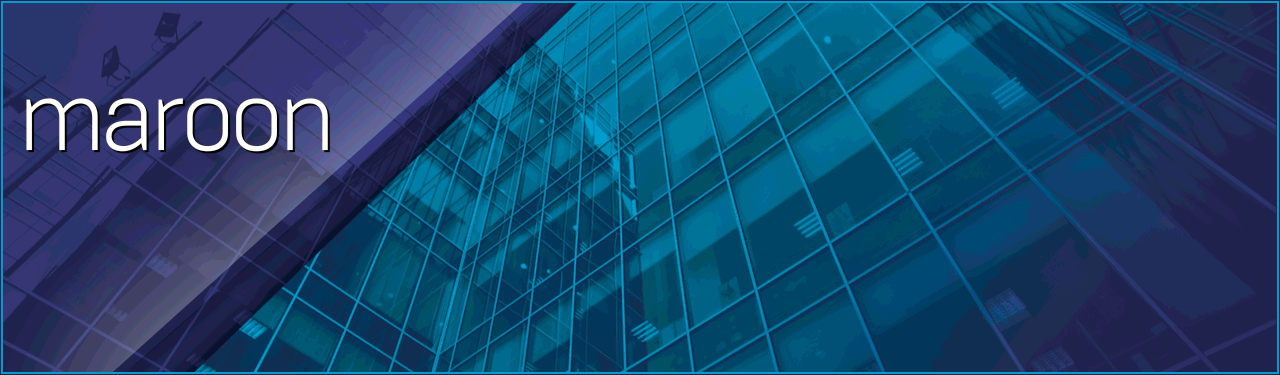AutoTrade Gold 5.0 is an Indonesian trading robot that automatically works on the ETF market (XAUUSD pair). This robot has existed since early 2020 in Indonesia, and was only opened to the world from September 2020. He has a goal of a daily gain of between 0.5 and 3%, or between 10 to 20% monthly. This robot trades in scalping mode and only opens one daily position. If AutoTrade Gold records a loss, it tries to make up for its gains that day with a second position. With a success rate of over 90%, it almost guarantees a daily gain at the end of the day, and if this is not the case, its “stop loss” strategy allows the loss to be limited to 3% of the capital.
Few details about the project features:
The robot society:
PTSDFI -
Pansaka is the company marketing the AutoTrade Gold 5.0 robot and which has partnered with the LegoMarket broker to create PantheraTrade.
The Broker:
Panthera Trade -
The funds are deposited with the Broker PantheraTrade, a subsidiary of LegoMarket created specifically for this robot.
The market :
AND F -
Autotrade Gold will trade on the ETF (Exchange-Traded Funds) market and specifically on the XAUUSD pair.
Trading technique -
AutoTrade Gold trades in scalping mode and only opens one daily position. If the robot records a loss,
it tries to make up for its gains during the day with a second position statement.
Earnings -
AutoTrade Gold aims to achieve profitability between 10% and 20% per month.
Gains are credited as soon as the trade is closed and the gains will be used for the next trade: interest is compounded.
About 90% success rate per trade.
Investment -
The minimum authorized investment is $ 100 of capital (to this must be added the cost of the license)
Licenses
There are 5 license levels for AutoTrade Gold, per maximum capital level deposited with Panthera Trade:
$ 100 max $ 500
$ 200: max $ 5,000
$ 500: max $ 30,000
$ 2,500: max $ 1,000,000
$ 3,500: max $ 10,000,000
REGISTRATION PROCESS
( It is recommended to read it a first until the end before starting to apply it.)Step 1: Creation of the account on the broker: Panthera Trade
To register with AutoTrade Gold it is mandatory to be an affiliate. Your sponsor will be responsible for helping you and guiding you in using the robot because there is no online help and the after-sales service is minimal.
(Since for referral link is necessary to make 1000 USDT deposit, I use my upline link*)
Affiliate link:
PANTHERA TRADE
Check that the IB05243678 Reference before clicking on Next.
Personal information
Fill in your account name , as well as your real first and last name ( KYC is mandatory) and click on Next.
Contact information Enter your email address , and your phone (regardless of the phone used, you will not be called), password. Click on Next.
Account verification Once the account is created click on Verify Account to complete your account.
Personal details
To inform :
- Address : Your address
- Bank Account : other bank with some random numbers (only useful for Indonesians - the value of this field just needs to pass the auto checks)
- Crypto Account : A crypto account (USDT) with your crypto deposit address (see binance guide or crypto.com). This is where your withdrawals will be sent. This field can be changed later, but it takes a few days
- ID Card : Passport photo or CNI ( I sent my ID card photo)
- Selfie : Selfie with visible ID ( I sent my selfie with ID card)
- Enter your password again to validate the profile update
Please note : the images must be in .jpg format and be less than 1MB.
Click on Update
Step 2: Security
It is preferable to use two-factor authentication with the Google Authentificator configurable in:
Secure -> Google2FA
IMPORTANT!! Remember to write down the configuration code, otherwise it will be difficult to access your account again if your smartphone is lost.
Step 3: Creation of the trading account
In order to allow the AutoTrade Gold robot to trade, you must create an MT4 trading account ( Meta Trader 4 ).
Go to Trading Account -> Open Live Account
Adapt the parameters as follows:
- Account Type : GOLD (for the gold robot)
- Real / Demo : Real
- Password : Password to check your balance with the MT4 tool
Your registration on the Panthera Trade broker and the creation of the trading account are now complete.
Now it is necessary to fund your trading account on Panthera Trade.
You can also choose to purchase the AutoTrade Gold license first, and then return to fund your account.
Step 4: Deposit funds to your MT4 account
Selection of payment method: In order for AutoTrade Gold to trade, you must fund your MT4 trading on Panthera Trade with at least $ 100.
Go to Transaction -> Deposit
Select COINPAYMENT
Notice: to avoid high transaction fees of USDT Erc20, in Coinpayments I have chosen LTC deposit with the amount of 250 USDT,
Coinpayments gave exact amount to deposit. I recommend to put a bit more because of possible fee diferences, if there is some amount paid more then needed, Coinpayments has simple return process of surplus to your wallet.
Selection of the amount and account to be credited
- Amount USD : Enter an amount greater than $ 100 to be able to activate your robot (you will have to choose the license in accordance with this amount).
- Deposit target and Select Account : Choose your MT4 trading account (if by mistake you chose your wallet, it is always possible to transfer this money instantly and free of charge to your trading account).
Your Panthera Trade account should be credited the next business day.
Now it is necessary to purchase the coupon/voucher code to activate the robot license.
Purchase of the coupon for the Auto Trade Gold (ATG) license on the Pansaka website
PANSAKA
User data
Fill all the fields with real data:
Nationality : your nationality
Full Name :
National ID Number : number of your identity document (passport or identity card)
Gender : sex
Email Address : your email address
New Password : your password
Confirm New Password : confirm your password
IMPORTANT!!
Cyrpto account - cannot be modified :
Select Crypto : withdrawal crypto currency (USDT = ERC20)
Crypto Address : your crypto address
Choice of license
Click on Special Program -> Buy Future PackageChoose your license, as a reminder:
1: max capital 500 $ - cost of the license 112$
2: max capital $ 5,000 - cost of the license 448$
3: ...
Switch the button to ON and click on checkout.
Choice of payment method
Click on the green button and select Crypto coin currency .
Click on Process Checkout.
Payment
Click on the CoinPayments button and repeat the procedure as for deposit.
Coupon
The coupon will be received by email and can also be viewed in Special Program -> Purchasing History:
There is Voucher code you need to use in next step.
Connection to the robot's site
Connect to the site below with your Panthera credentials: ATG SYSTEM
Robot activation
Click on the green button: Activate EA
Entering the coupon/voucher code
Enter your coupon and choose I Have Trade Account . Then select your MT4 account created on Pantheratrade.
Activation verification
Check that your license is activated ( Active ), and click on Refresh if it is Detached (it may not work, that's okay).
Check the license status
Return to the Panthera Dashboard.
Check MT4 status, it must be Active.
Your AutoTrade Gold robot will be activated as soon as the payment is confirmed, it will start trading the same day if the daily trade has not taken place.
If you have not credited your MT4 trading account on Panthera Trade, this must also be done for the robot to work.
Step 6: Withdrawal from Panthera Trade
Click on Transaction -> Widthdraw
It is recommended choosing the USDT method which is a dollar-backed stablecoin (1USDT = 1USD), in order to avoid sudden variations in the price of cryptocurrency.
Amount : Enter the desired amount (max $ 2000 / day)
Sources : Choose MT4 account
Step 7: Follow the results on MT4 mobile application
You can follow the results on MetaTrader4 (MT4) mobile app from Goolgle Play.
Login details are sent by Pantheratrade mail on registration.
Good luck! :)